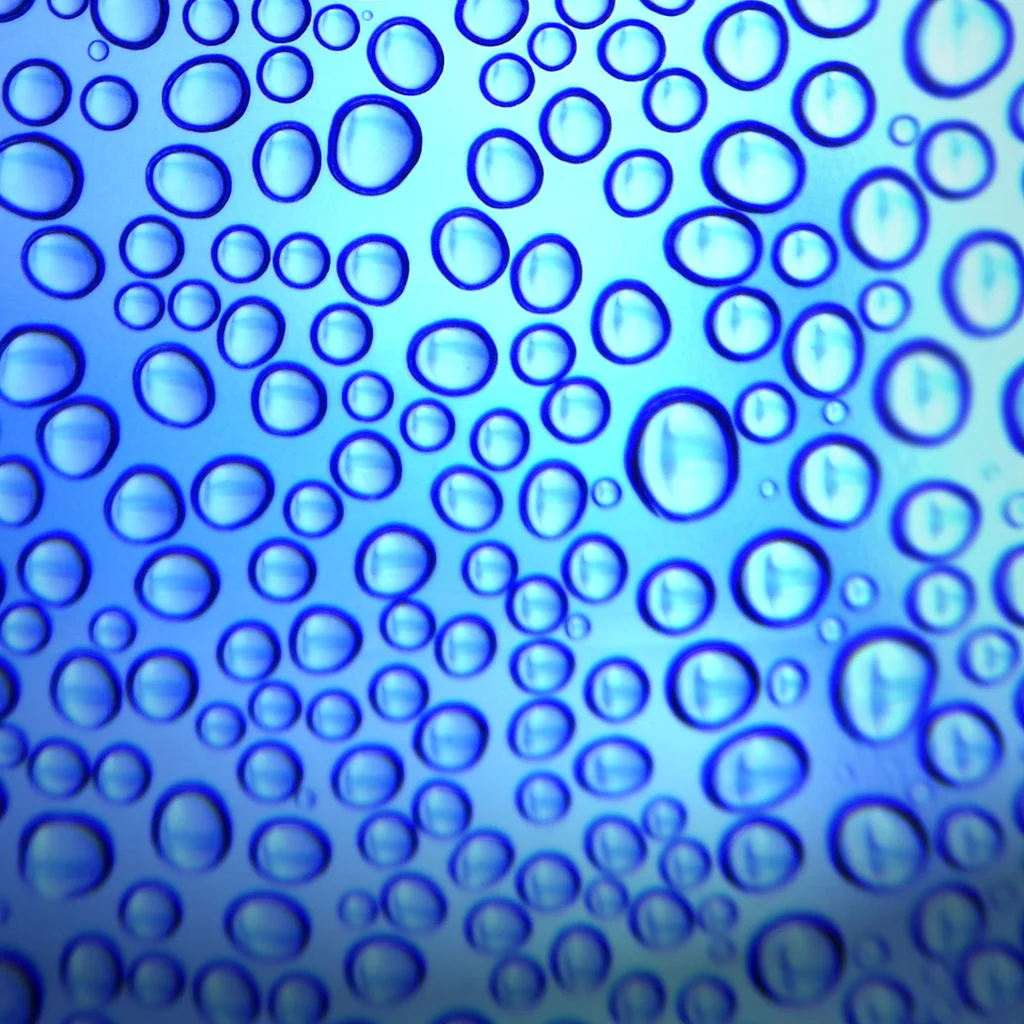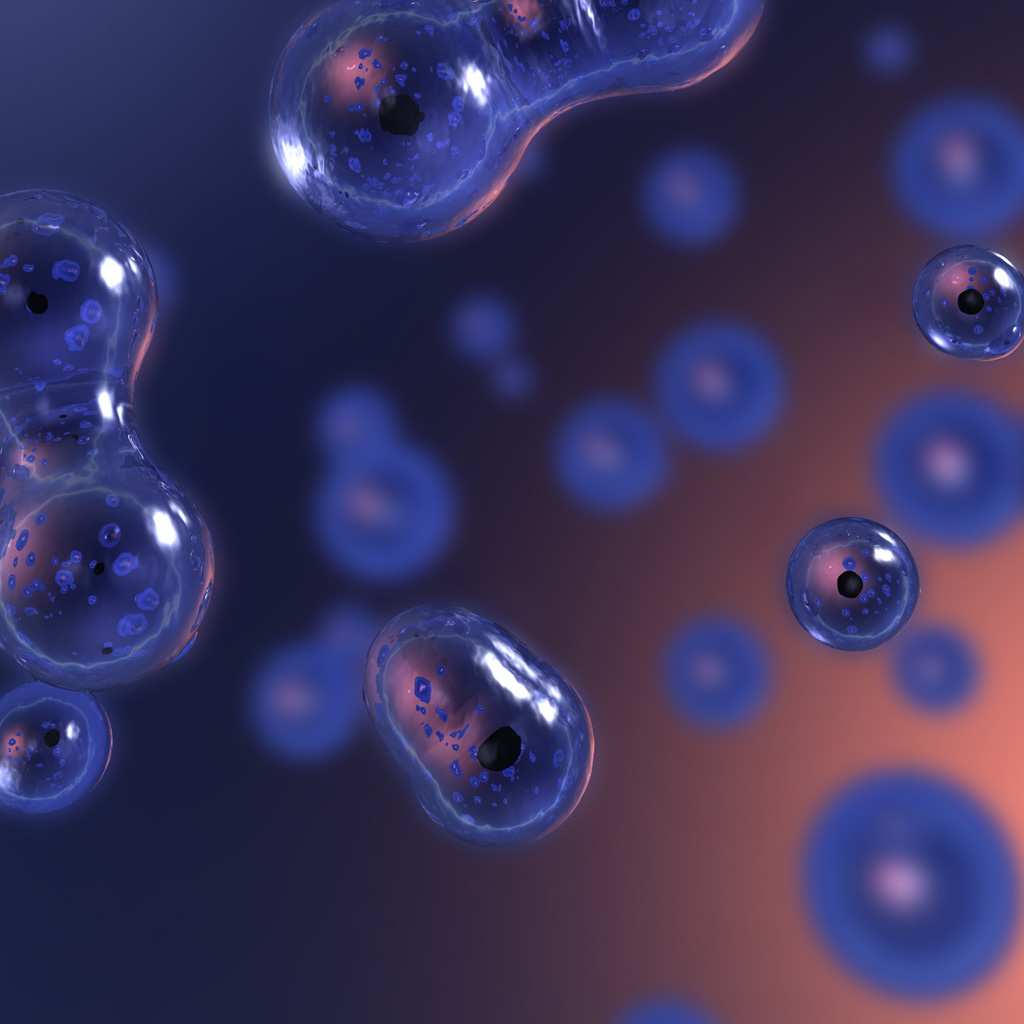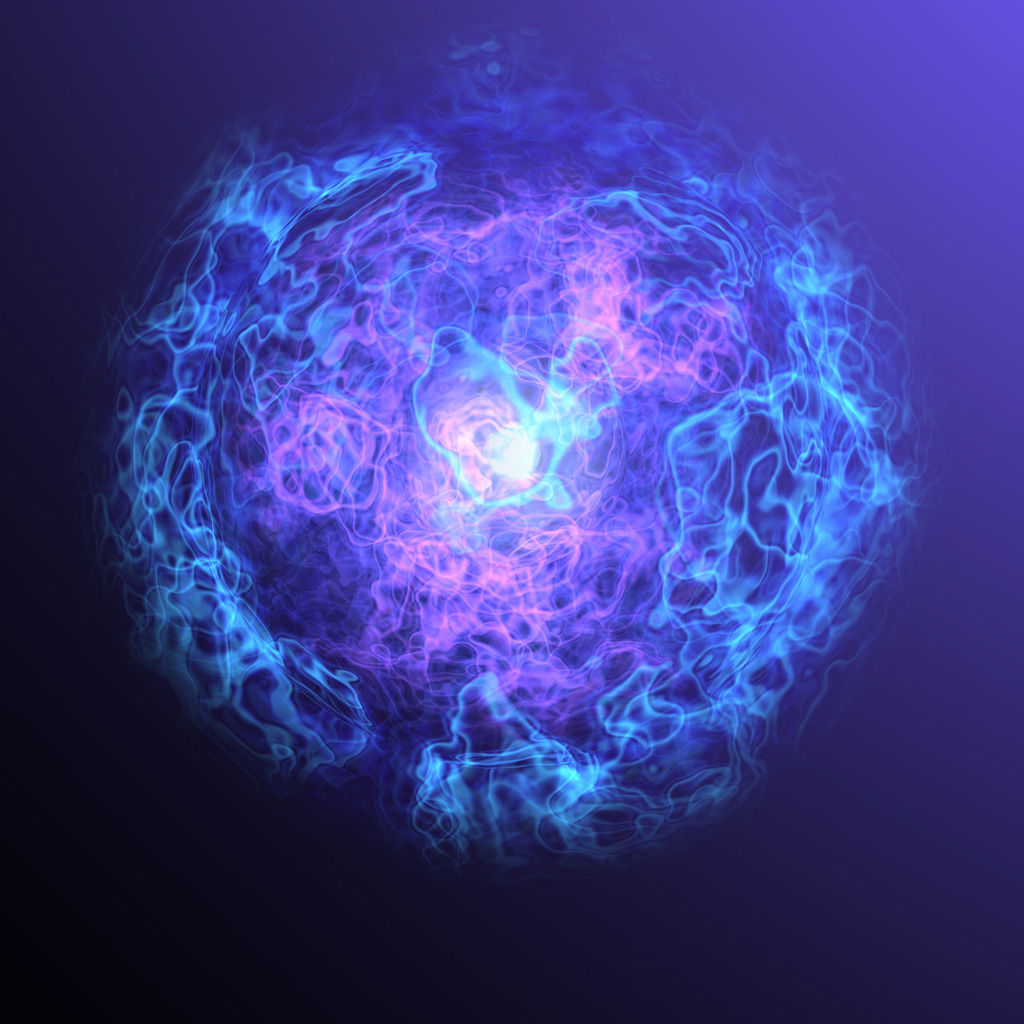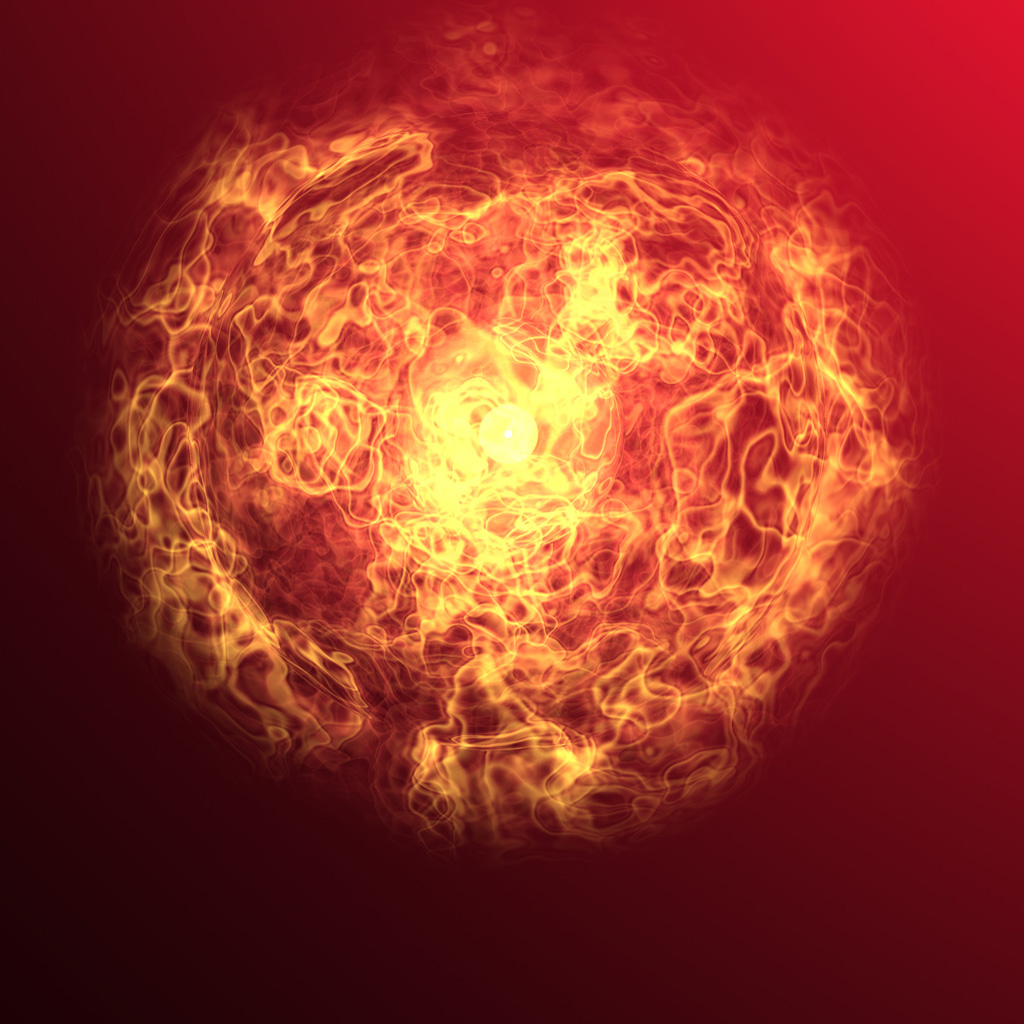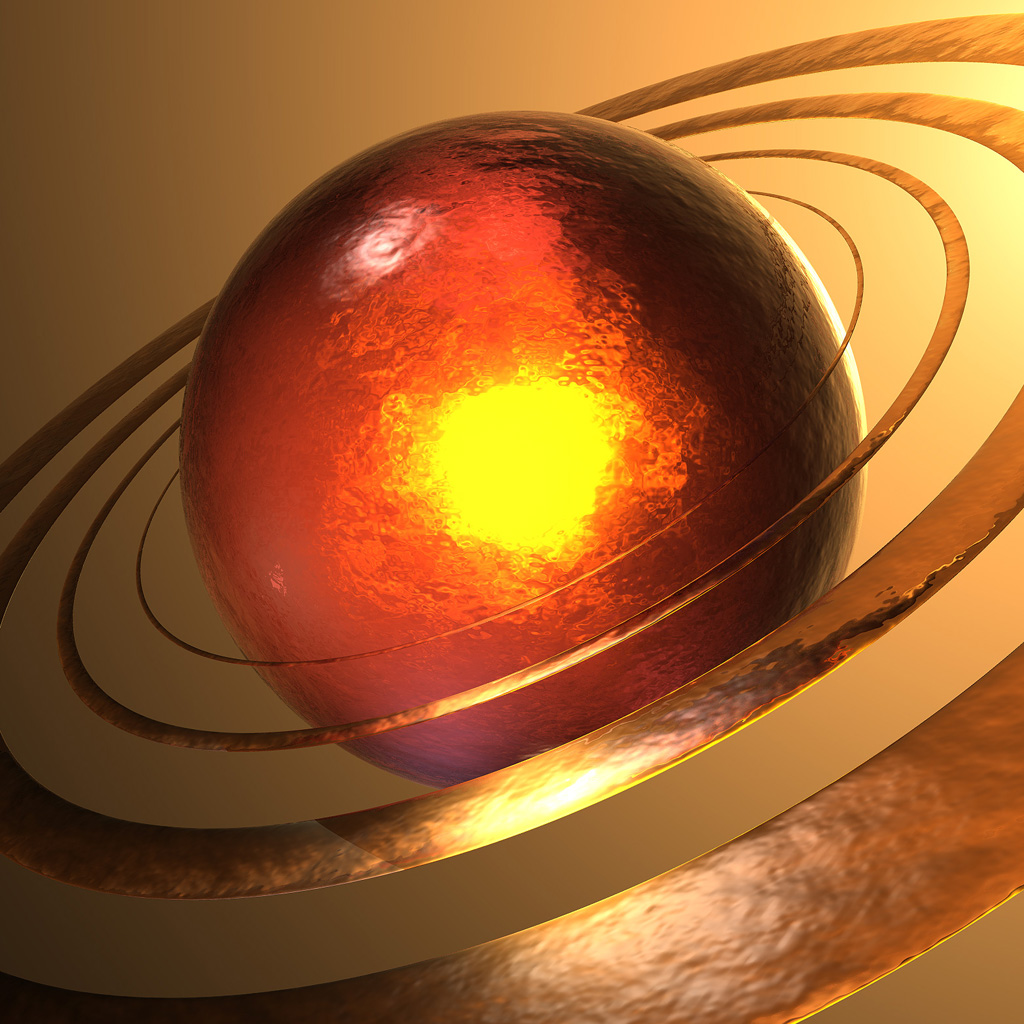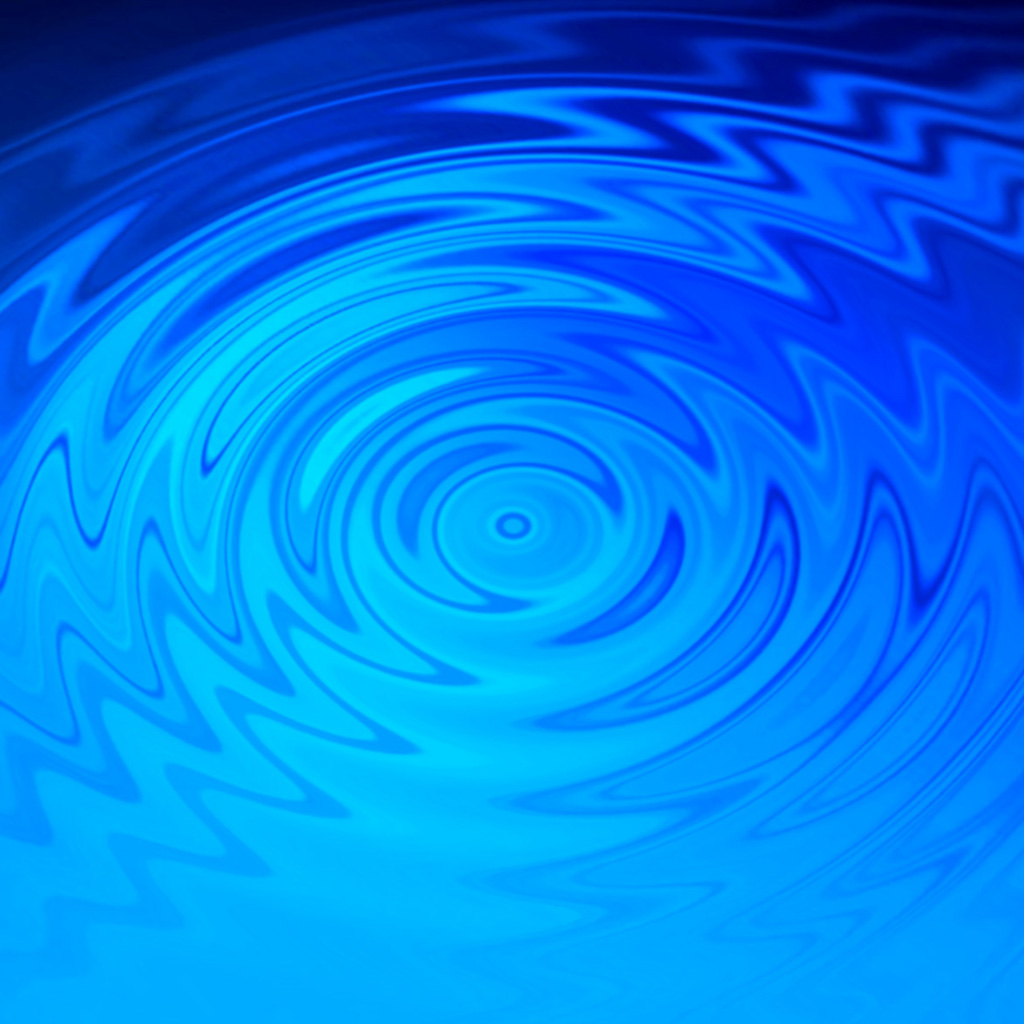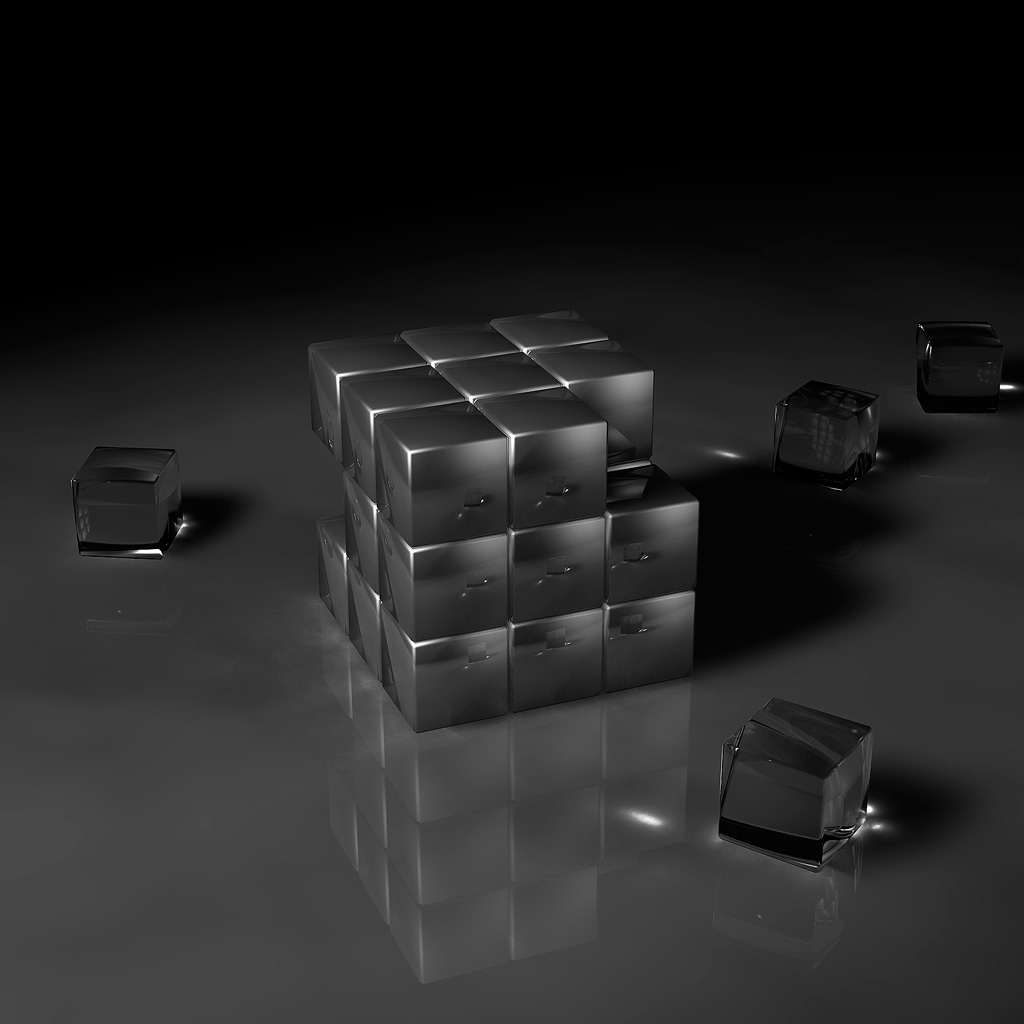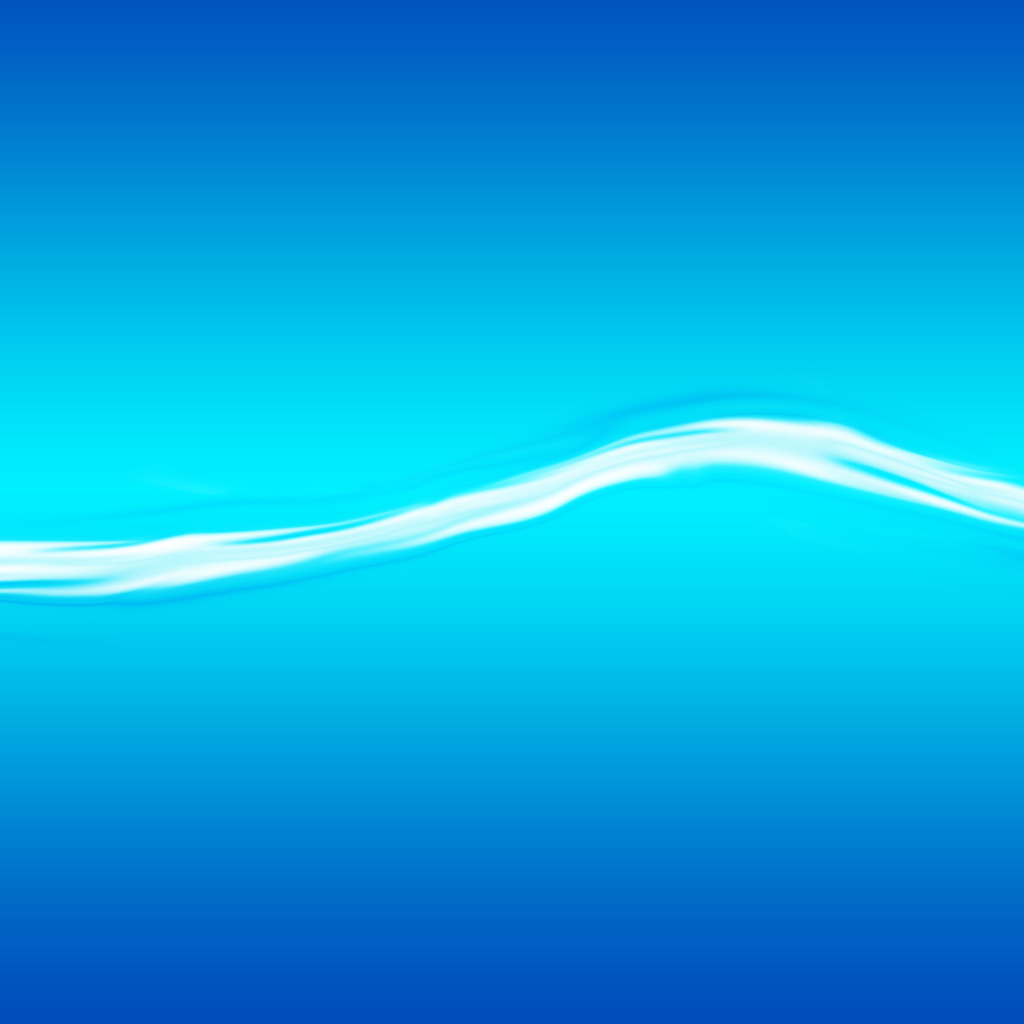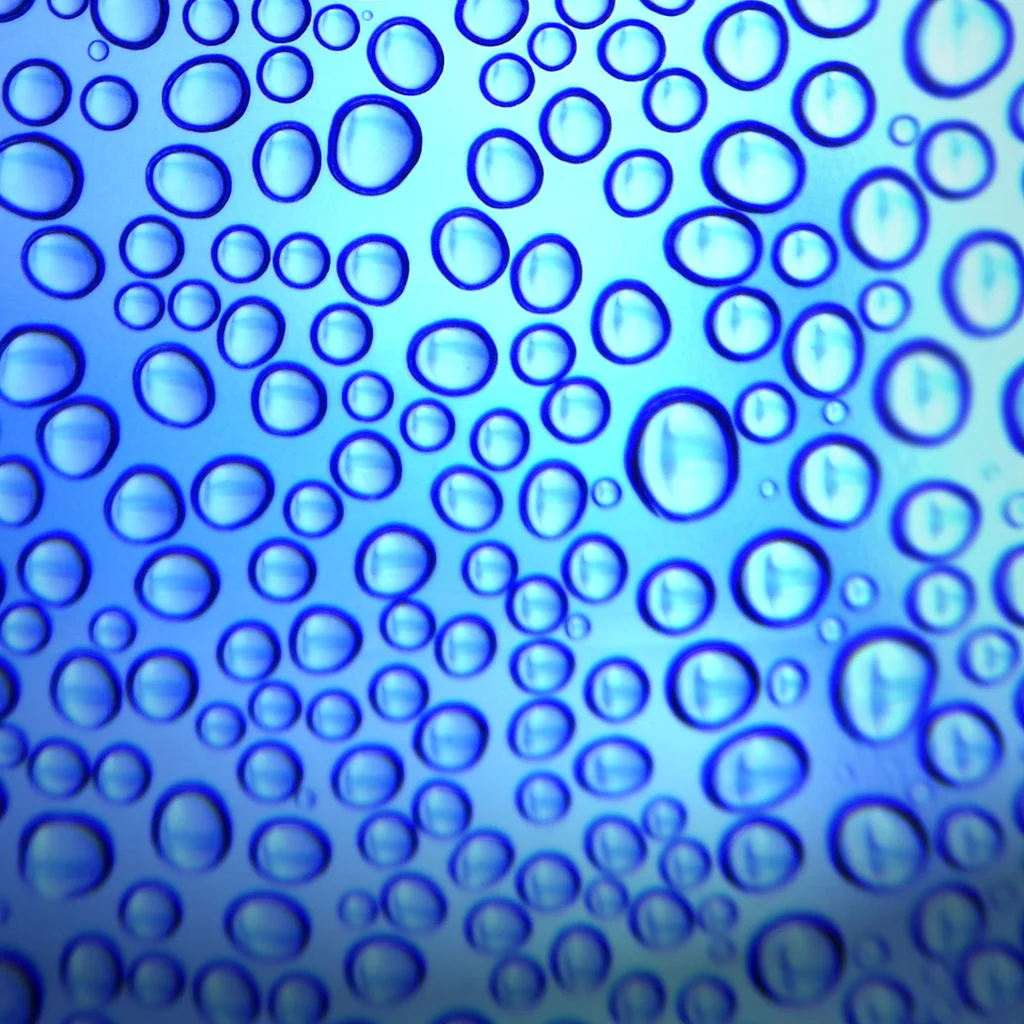
Condensed
To download, tap and hold on the image. Select 'Save Image'. To set the image as your wallpaper, open the Settings app, select 'Brightness & Wallpaper'. The saved image can be found under 'Camera Roll'.

Confusion
To download, tap and hold on the image. Select 'Save Image'. To set the image as your wallpaper, open the Settings app, select 'Brightness & Wallpaper'. The saved image can be found under 'Camera Roll'.
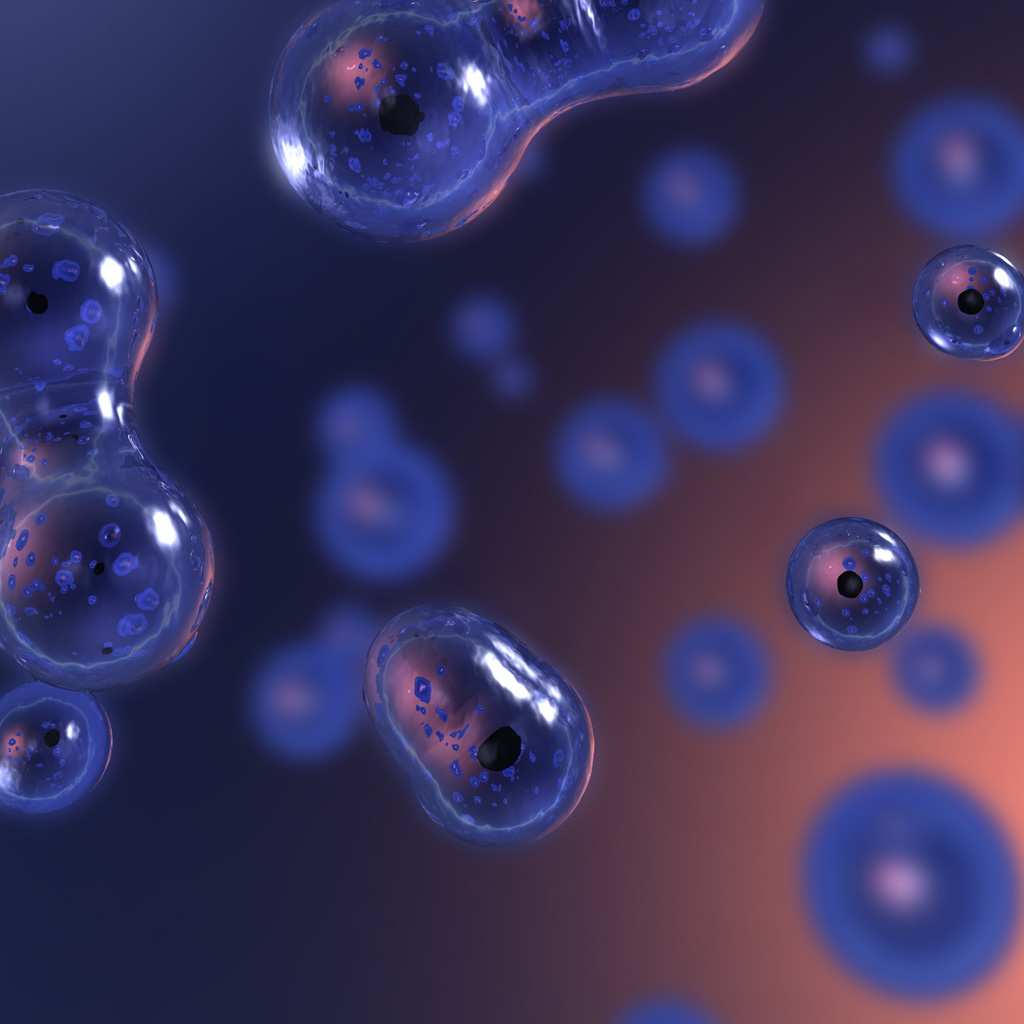
Division
To download, tap and hold on the image. Select 'Save Image'. To set the image as your wallpaper, open the Settings app, select 'Brightness & Wallpaper'. The saved image can be found under 'Camera Roll'.
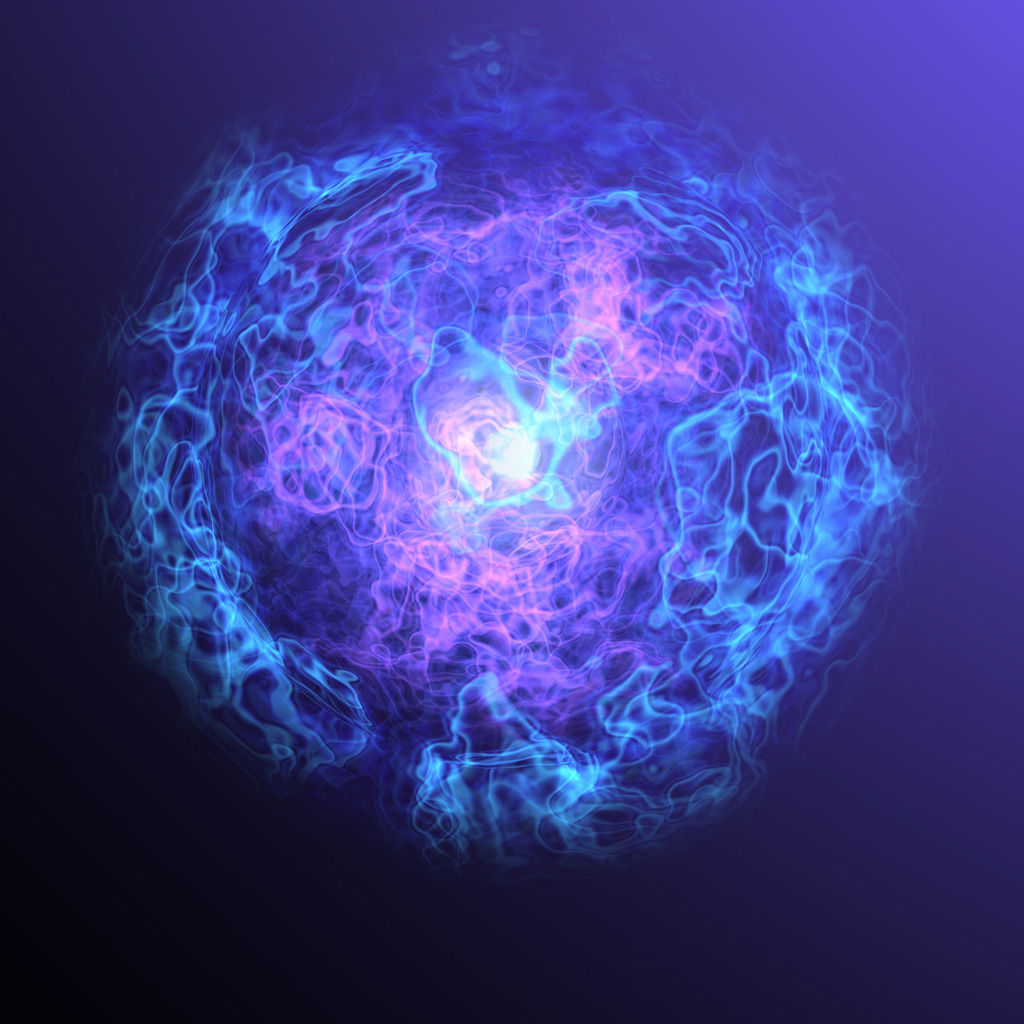
Fusion (Cold)
To download, tap and hold on the image. Select 'Save Image'. To set the image as your wallpaper, open the Settings app, select 'Brightness & Wallpaper'. The saved image can be found under 'Camera Roll'.
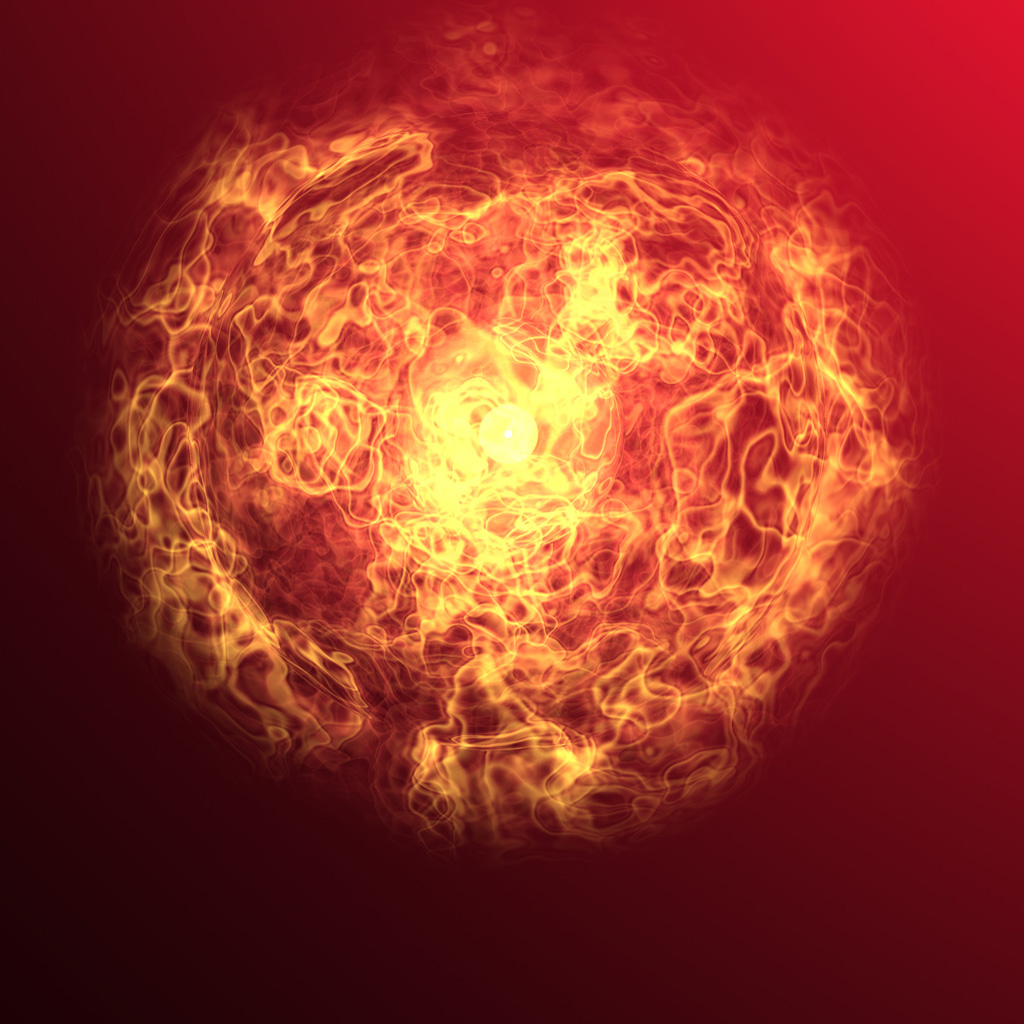
Fusion (Hot)
To download, tap and hold on the image. Select 'Save Image'. To set the image as your wallpaper, open the Settings app, select 'Brightness & Wallpaper'. The saved image can be found under 'Camera Roll'.

Golden Pond
To download, tap and hold on the image. Select 'Save Image'. To set the image as your wallpaper, open the Settings app, select 'Brightness & Wallpaper'. The saved image can be found under 'Camera Roll'.

Goldie
To download, tap and hold on the image. Select 'Save Image'. To set the image as your wallpaper, open the Settings app, select 'Brightness & Wallpaper'. The saved image can be found under 'Camera Roll'.
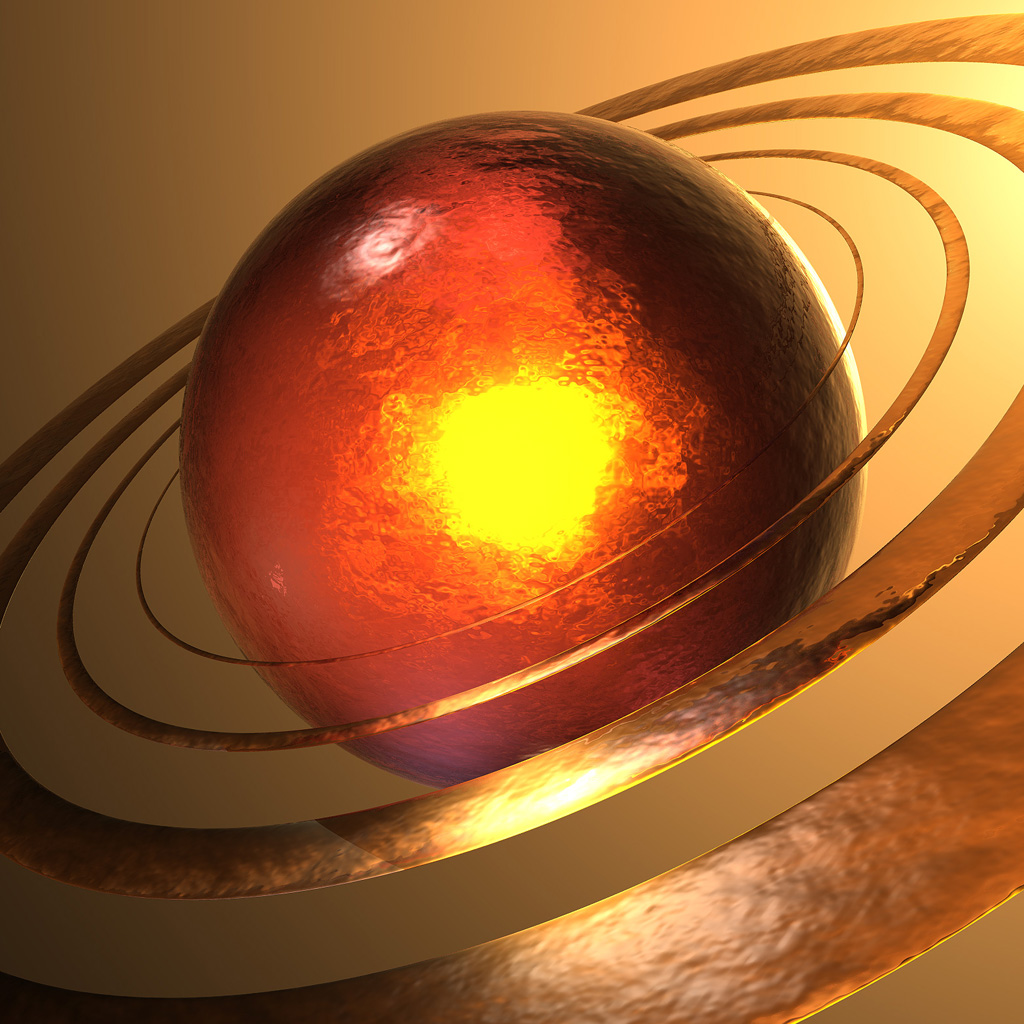
Magma
To download, tap and hold on the image. Select 'Save Image'. To set the image as your wallpaper, open the Settings app, select 'Brightness & Wallpaper'. The saved image can be found under 'Camera Roll'.

Photosynthesis
To download, tap and hold on the image. Select 'Save Image'. To set the image as your wallpaper, open the Settings app, select 'Brightness & Wallpaper'. The saved image can be found under 'Camera Roll'.

Poker
To download, tap and hold on the image. Select 'Save Image'. To set the image as your wallpaper, open the Settings app, select 'Brightness & Wallpaper'. The saved image can be found under 'Camera Roll'.
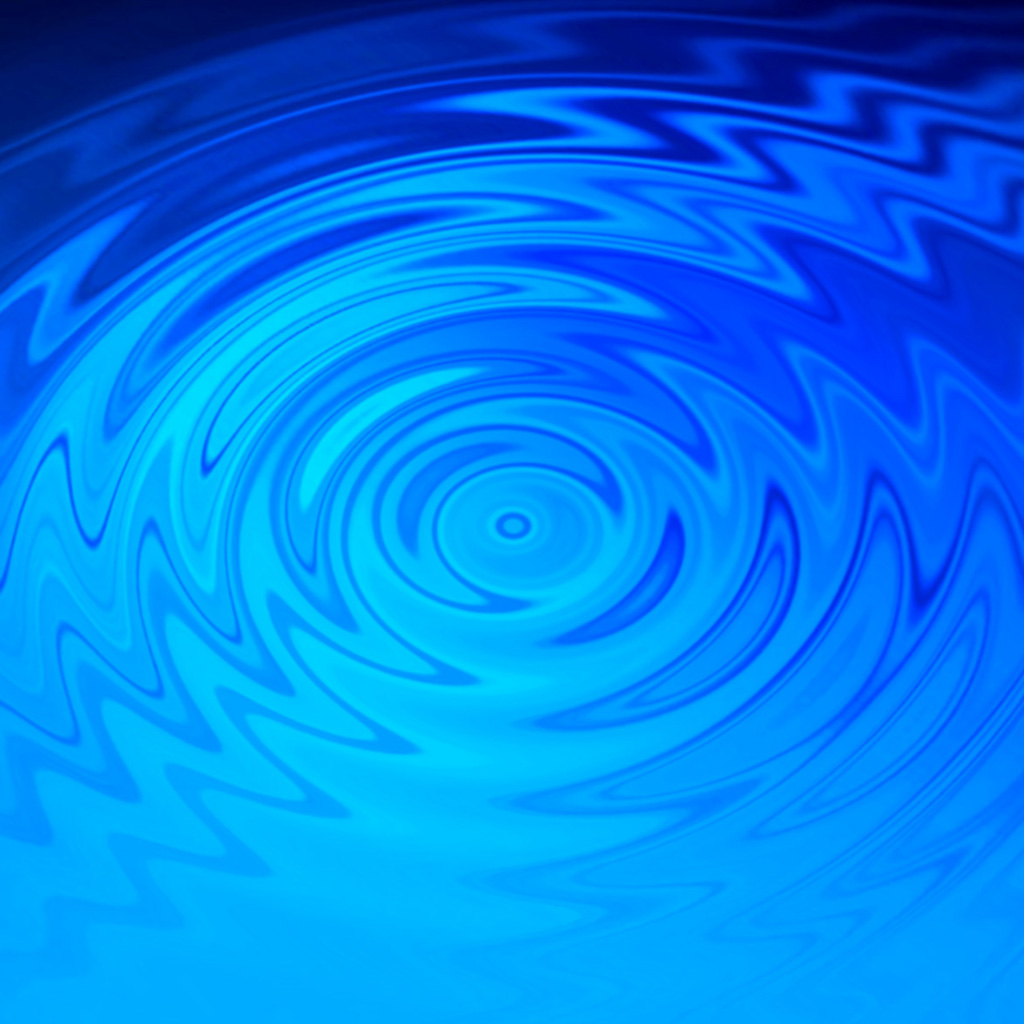
Radial
To download, tap and hold on the image. Select 'Save Image'. To set the image as your wallpaper, open the Settings app, select 'Brightness & Wallpaper'. The saved image can be found under 'Camera Roll'.
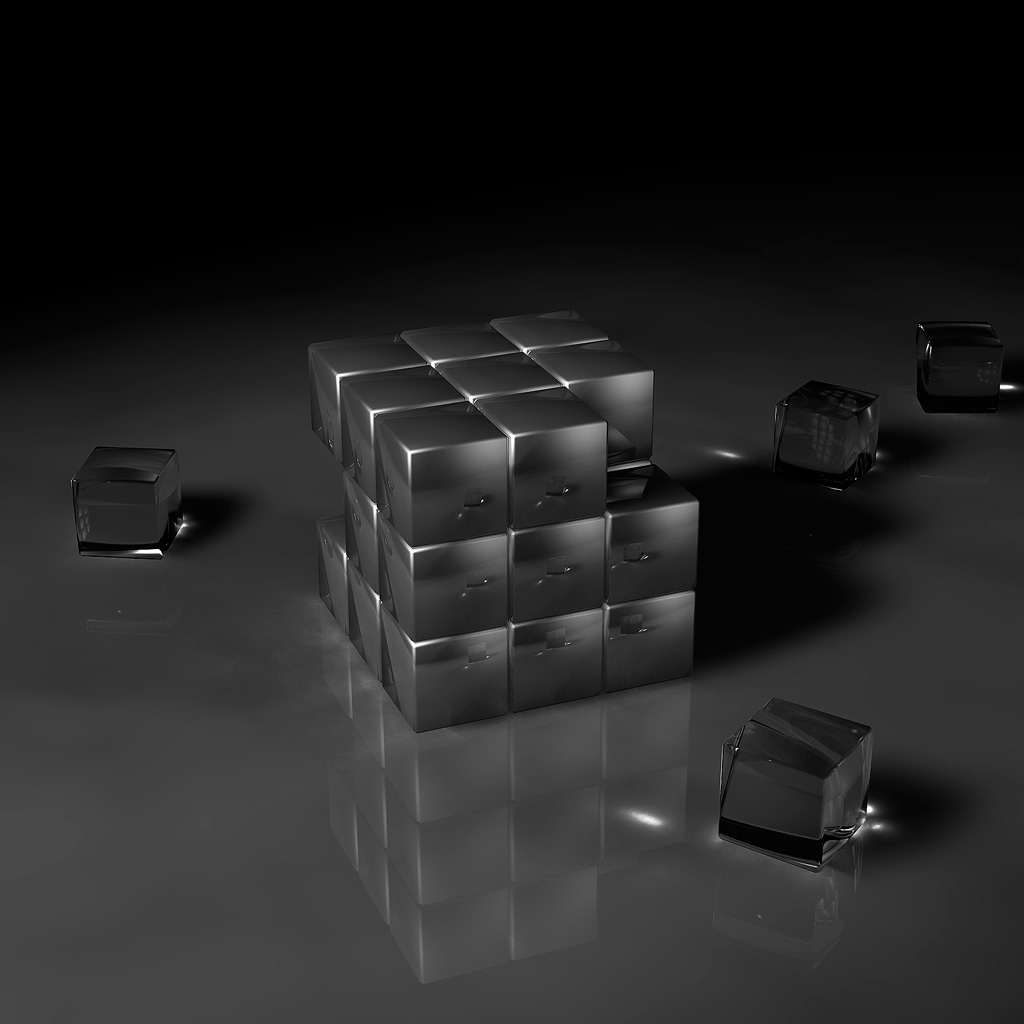
Rubik
To download, tap and hold on the image. Select 'Save Image'. To set the image as your wallpaper, open the Settings app, select 'Brightness & Wallpaper'. The saved image can be found under 'Camera Roll'.

Splash (Detail)
To download, tap and hold on the image. Select 'Save Image'. To set the image as your wallpaper, open the Settings app, select 'Brightness & Wallpaper'. The saved image can be found under 'Camera Roll'.

Stamen
To download, tap and hold on the image. Select 'Save Image'. To set the image as your wallpaper, open the Settings app, select 'Brightness & Wallpaper'. The saved image can be found under 'Camera Roll'.
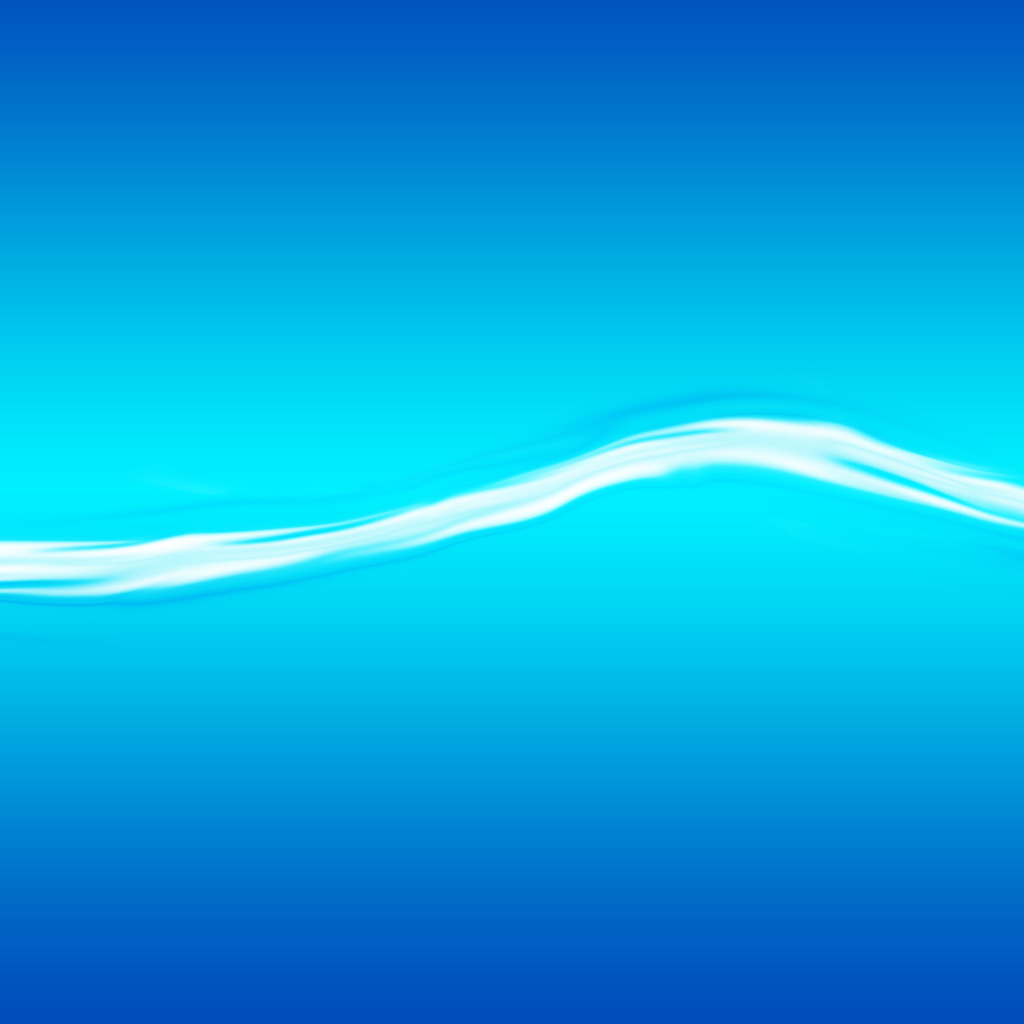
Tide
To download, tap and hold on the image. Select 'Save Image'. To set the image as your wallpaper, open the Settings app, select 'Brightness & Wallpaper'. The saved image can be found under 'Camera Roll'.